Home > Broadband & TV > Guide > How to protect your wireless router
How to protect your wireless router

WITH Virgin Media prompting their customers to change the default password of their Superhub routers, we decided to take a look at what settings make a wireless router and home network really secure.
This infographic provides simple instructions on how to secure your wireless router and home network, to help prevent hacking and reduce system vulnerabilities.
Let's take a look.
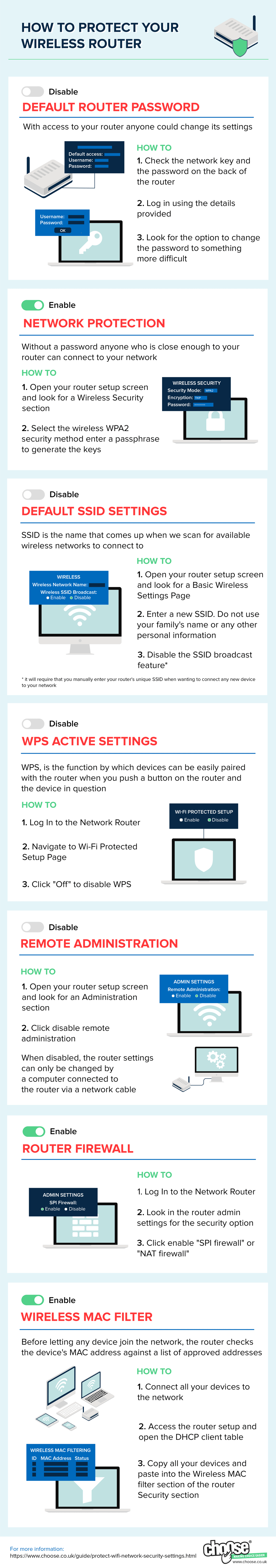
Would you like to share this infographic?
We'd love you to! Of course, you're free to display our infographic on your website; however, the license we grant you means that you'll need to include a link back to choose.co.uk by using the embed code below:
Simply drop this code into your website:
And here's a thumbnail image if you need one:
Get insider tips and the latest offers in our newsletter

We are independent of all of the products and services we compare.

We order our comparison tables by price or feature and never by referral revenue.

We donate at least 5% of our profits to charity, and we aim to be climate positive.
Latest Guides

Broadband & TV
How to prevent nuisance calls and texts
Home Broadband
Sky Broadband Shield parental controls
Home Broadband
BT Parental Controls guideLatest News

Home Broadband
End of contract notifications boost re-contracting
Home Broadband
Zen Internet remove lifetime price guarantee
Home Broadband
Plusnet continue to improve customer complaint figuresGet insider tips and the latest offers in our newsletter
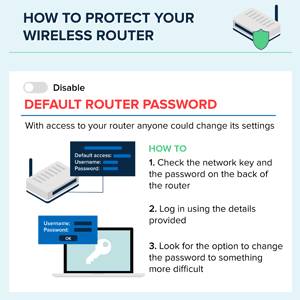
Comments (2)